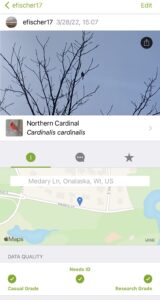Receiving Feedback on Observations
Welcome back everyone and happy spring! Today, we will be continuing in our series on iNaturalist observations. Once you create your observation (like we discussed in the last post), you should receive an email within the next 24 hours or so from iNaturalist. This email should have feedback on your observation from either an expert or an iNaturalist user in your community. They will either confirm your observation or suggest a different species.
Once the community agrees on your observation and selected species, your observation may be listed as “Research Grade”. This may occur when the following items are met:
- Your observation has a date
- There is a location attached to the observation
- There are photos or sounds of your observation
- It is a wild plant/animal that is not in captivity (a zoo animal or plant in a garden)
If a community member disagrees with your selected species, your observation will not be used as research grade data. Below is a great example of how many community members may help you determine the species in your observation (click the arrows on the side to scroll to the next photo).
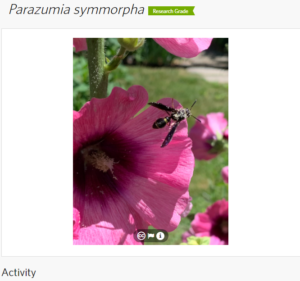
An observation of an insect taken by Vicki Miller, Strive2Thrive’s Founder.
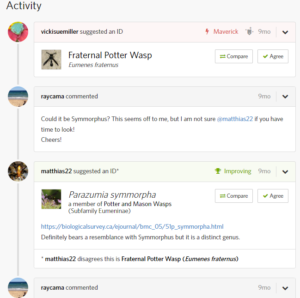
Vicki’s original observation was thought to be Eumenes fraternus (shown in top post), but community members believed it to be Parazumia symmorpha.
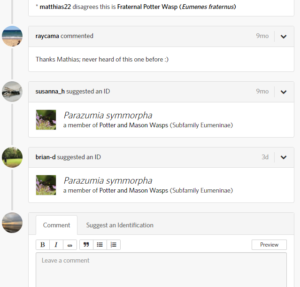
With feedback from the community, Vicki was able to make a better determination of what her species was and changed her observation to match.
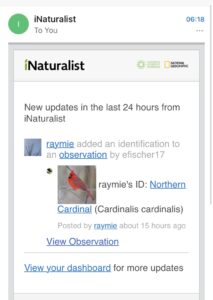
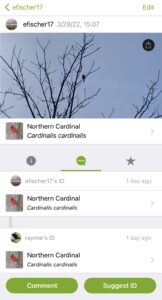

That is all for now, I hope you can start putting these lessons together and make observations on your own as the spring weather rolls in! As always, don’t forget to check out our upcoming events. See you soon!
Happy exploring!
Emma

Upcoming Events:
Driftless Area BioBlitz 2022 begins in April
DABB 2022 Nature Challenge begins in April
DABB 2022 Nature Challenge Kick-off at the Earth Fair at Myrick Park April 24th